Copying
This section describes how to load originals and copy them to plain paper.
-
Open the paper support.
-
Pull out the paper output tray and the output tray extension.
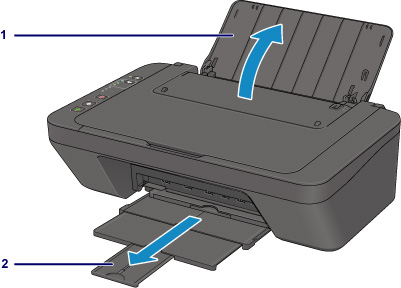
-
Load paper vertically WITH THE PRINT SIDE FACING YOU.
-
Adjust the paper guide.
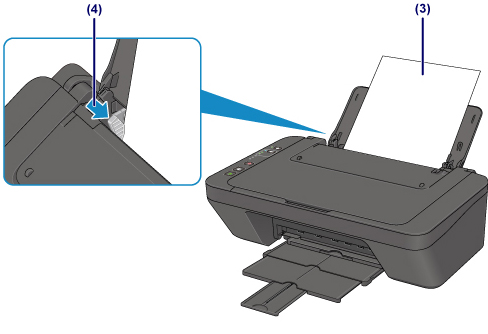
-
Open the document cover.
-
Load the original WITH THE SIDE TO COPY FACING DOWN and align it with the alignment mark.
-
Close the document cover.
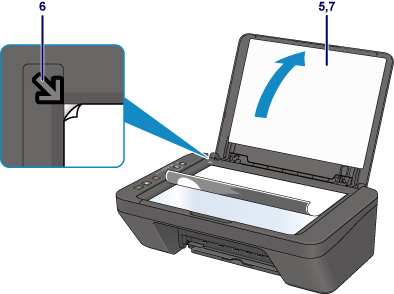
-
Press the Black button or Color button.
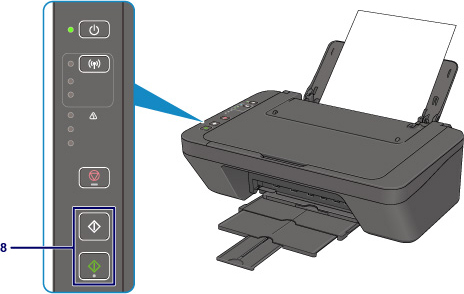
 Important
Important
-
Do not open the document cover until copying is complete.
 Note
Note
-
Your machine is equipped with many other convenient copy features.

